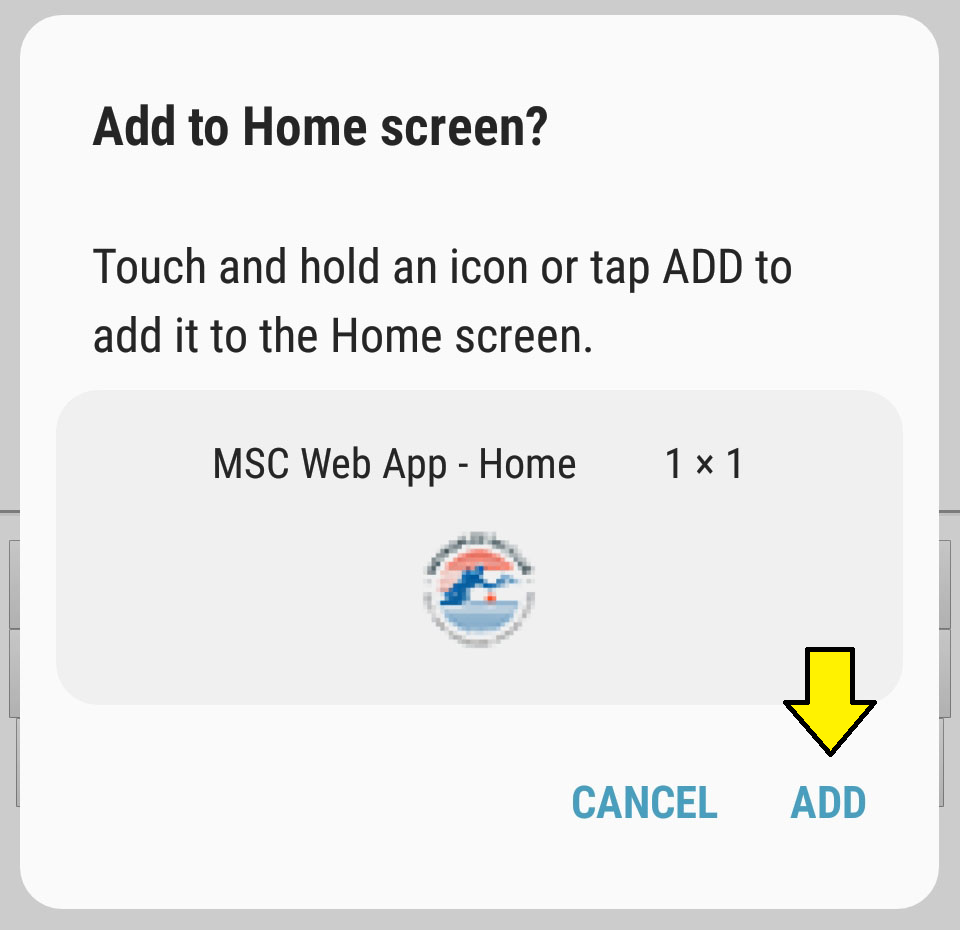There are 2 available options for Android users:
Option 1: Download the Android App from the Google Play Store.
Step 1: Open the Web App Link in Chrome, and click the upper left menu button indicated below:
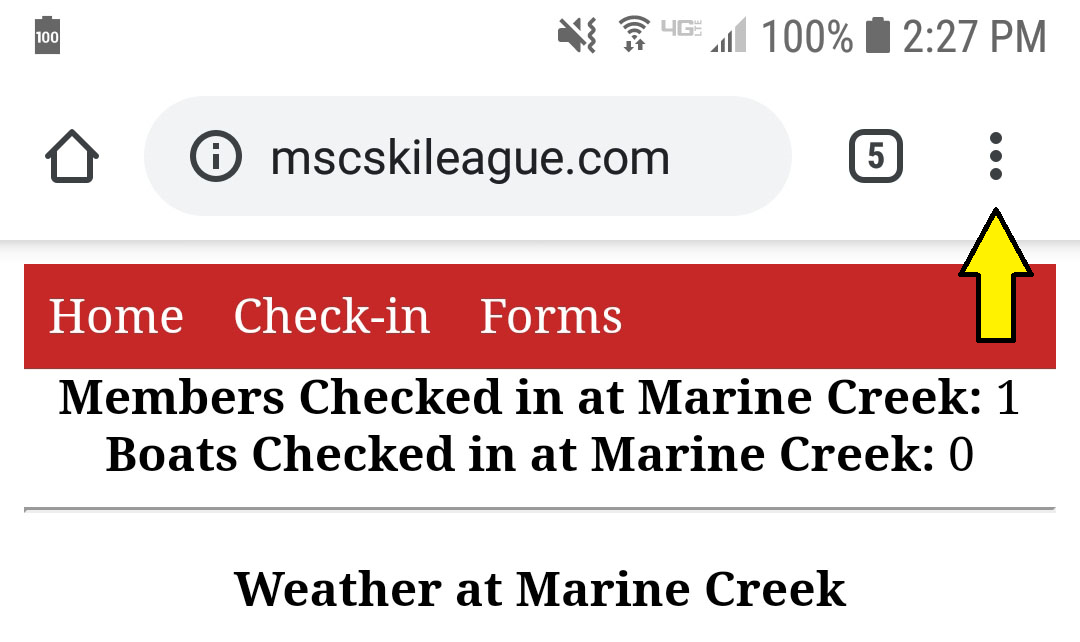
Step 2: Scroll down and select "Add to Home Screen"
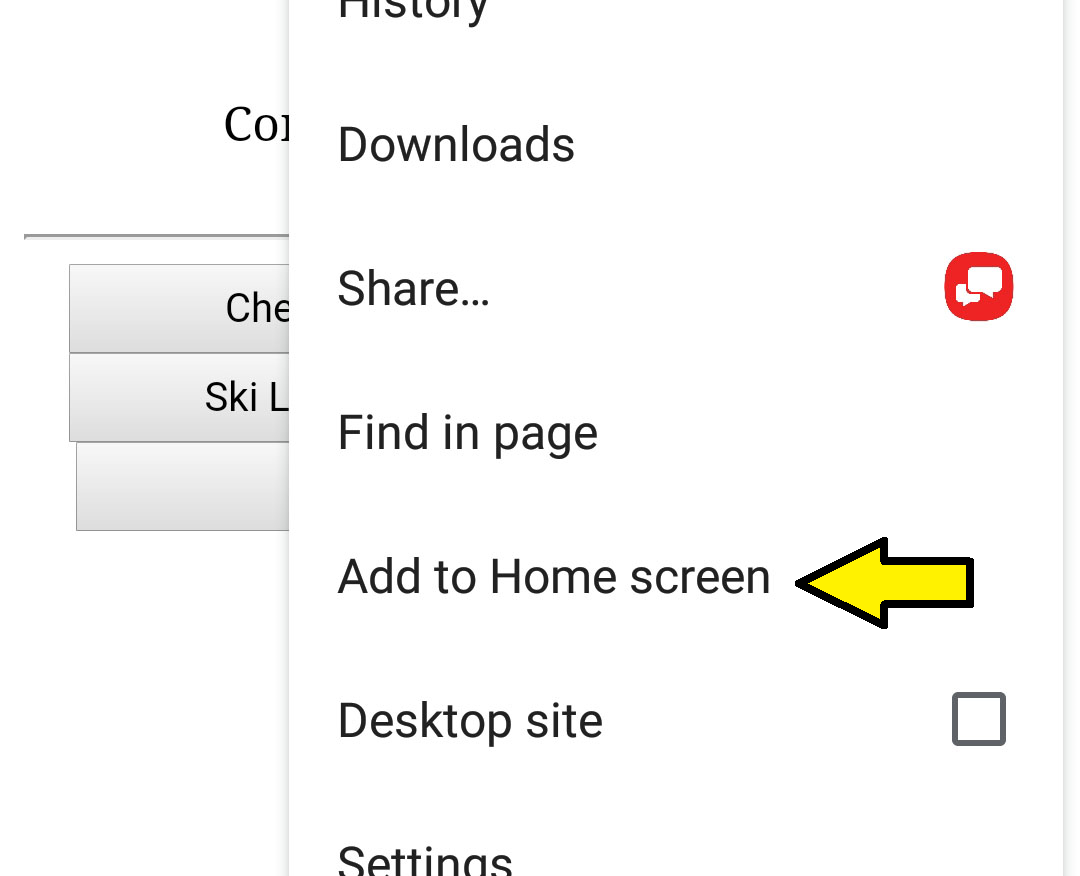
Step 3: Here you can rename the icon, and click "Add"
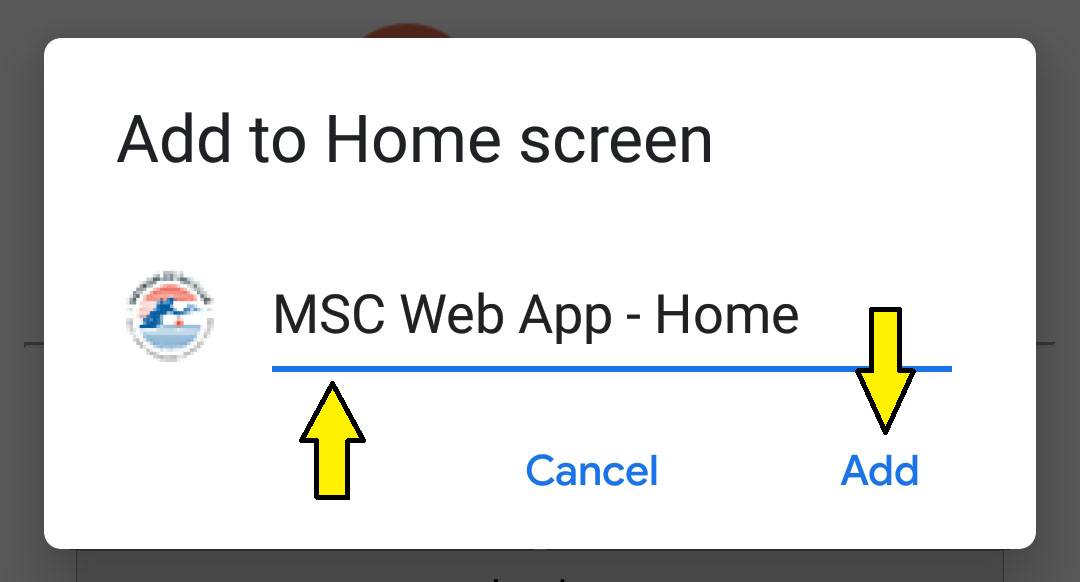
Step 4: Next click "Add"